Welcome to Kaggle kernels!
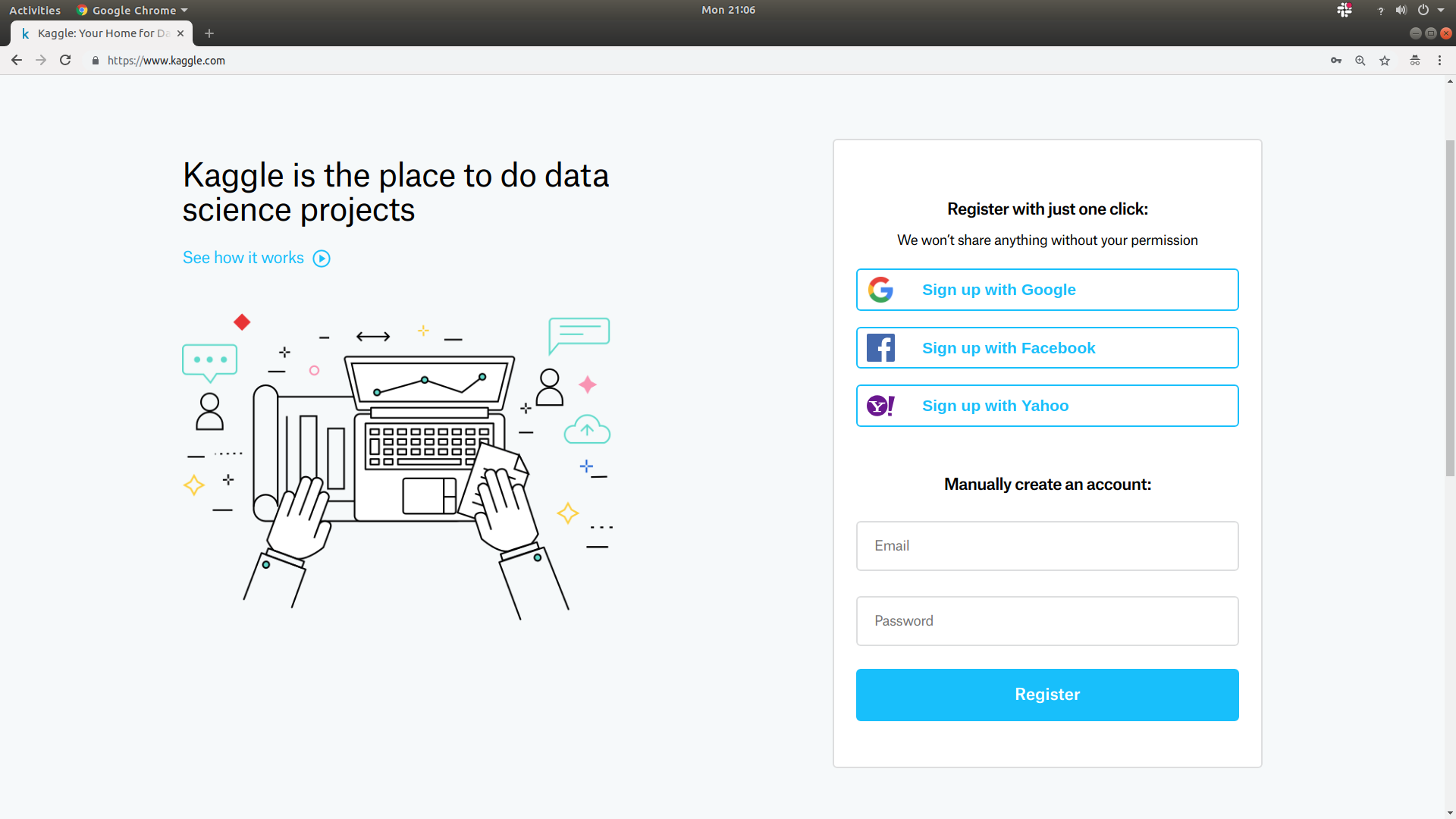
Kaggle is an online community of data scientists and machine learners, owned by Google, Inc. Kaggle allows users to find and publish data sets, explore and build models in a web-based data-science environment, work with other data scientists and machine learning engineers, and enter competitions to solve data science challenges. Kaggle got its start by offering machine learning competitions and now also offers a public data platform, a cloud-based workbench for data science (Read more here).
Kaggle Kernels however, do have a few limitations imposed on them, please check the Resources & Limitations section below.
If you are returning to work and have previously completed the steps below, please go to the returning to work section.
Using Kaggle kernels for fast.ai v3 course
Kaggle kernels come with fastai library preinstalled, William Horton @wdhorton and Sanyam Bhutani @init_27 have ported the lesson notebooks to the kernels. Sanyam Bhutani is maintaing the kaggle kernels, for any questions/issues please report in the discussion thread here.
No setup steps are required, just click on “Copy and Edit” to fork and run it.
Index of Kernels
- Lesson-1 Pets
- Lesson 2 Download
- Lesson 2 SGD
- Lesson 3 Camvid-tiramisu
- Lesson 3 Camvid
- Lesson 3 Head-Pose
- Lesson 3 Planet
- Lesson 3 Tabular
- Lesson 4 Collab
- Lesson 4 Tabular
- Lesson 5 SGD-MNIST
- Lesson 6 Pets-more
- Rossmann data clean
- Lesson 6 Rossmann
- Lesson 7 Human-numbers
- Lesson 7 Resnet MNIST
Getting started
Step 1: Create a Kaggle account
Sign up for Kaggle here. Verify your email. Once you have verified, you can sign in to your account.
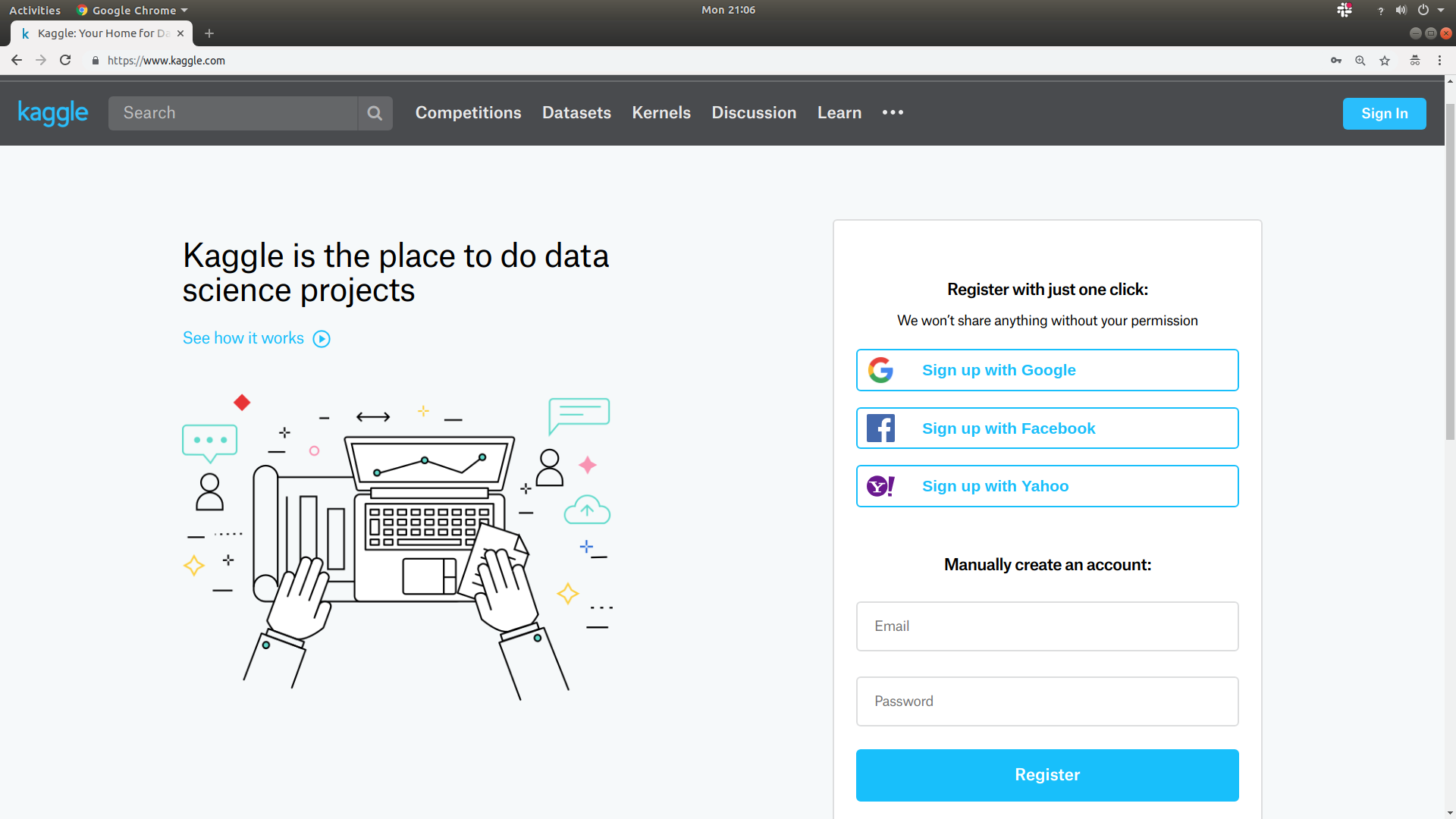
Step 2: Navigate to the respective lesson notebook
Click on the lesson from the index above, it should open up the lesson kernel. Click on fork.
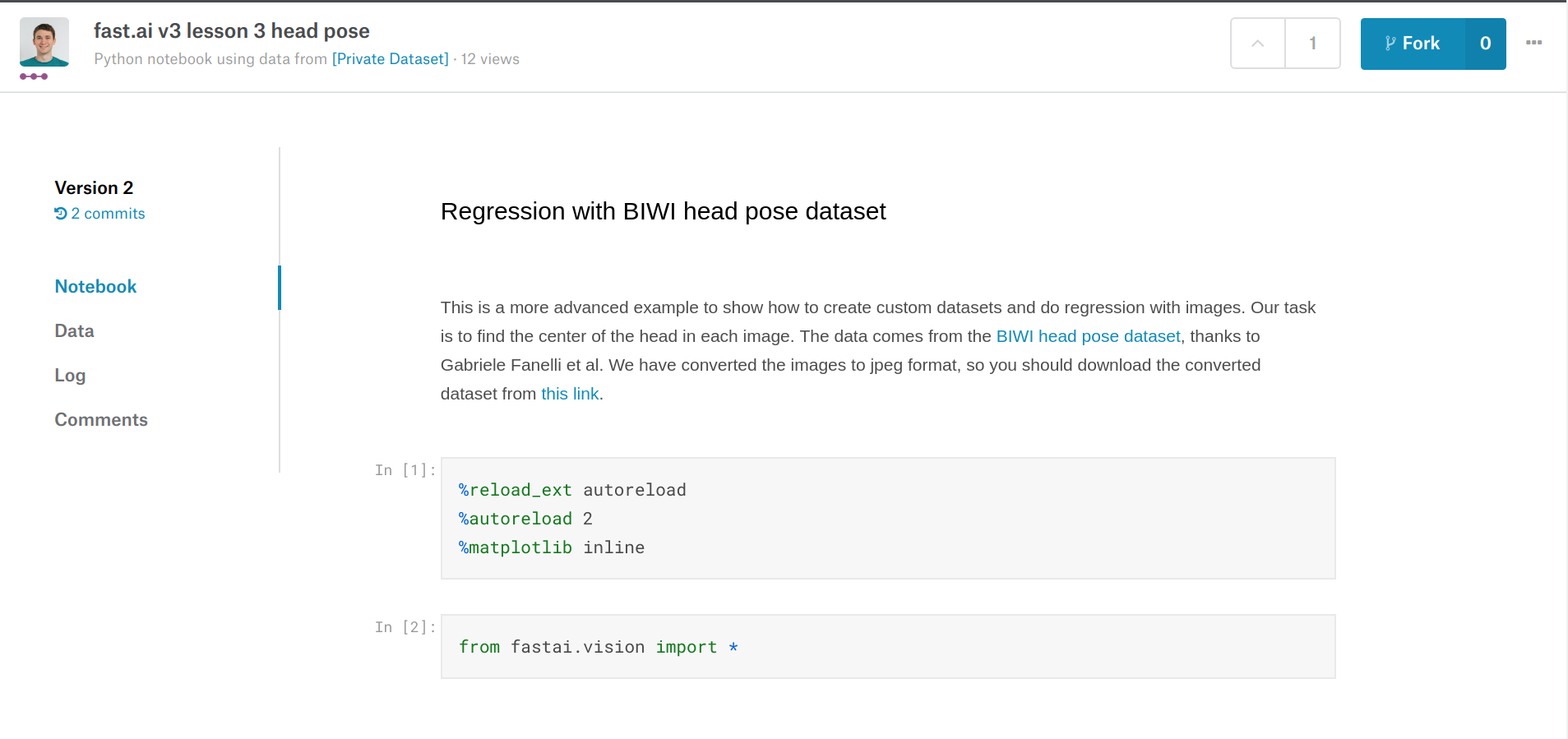
Step 3: Everything is set, start working!
We have setup all of datasets and pre-req(s) for the lesson, you can start working inside the kernel as you may work with a jupyter notebook locally.
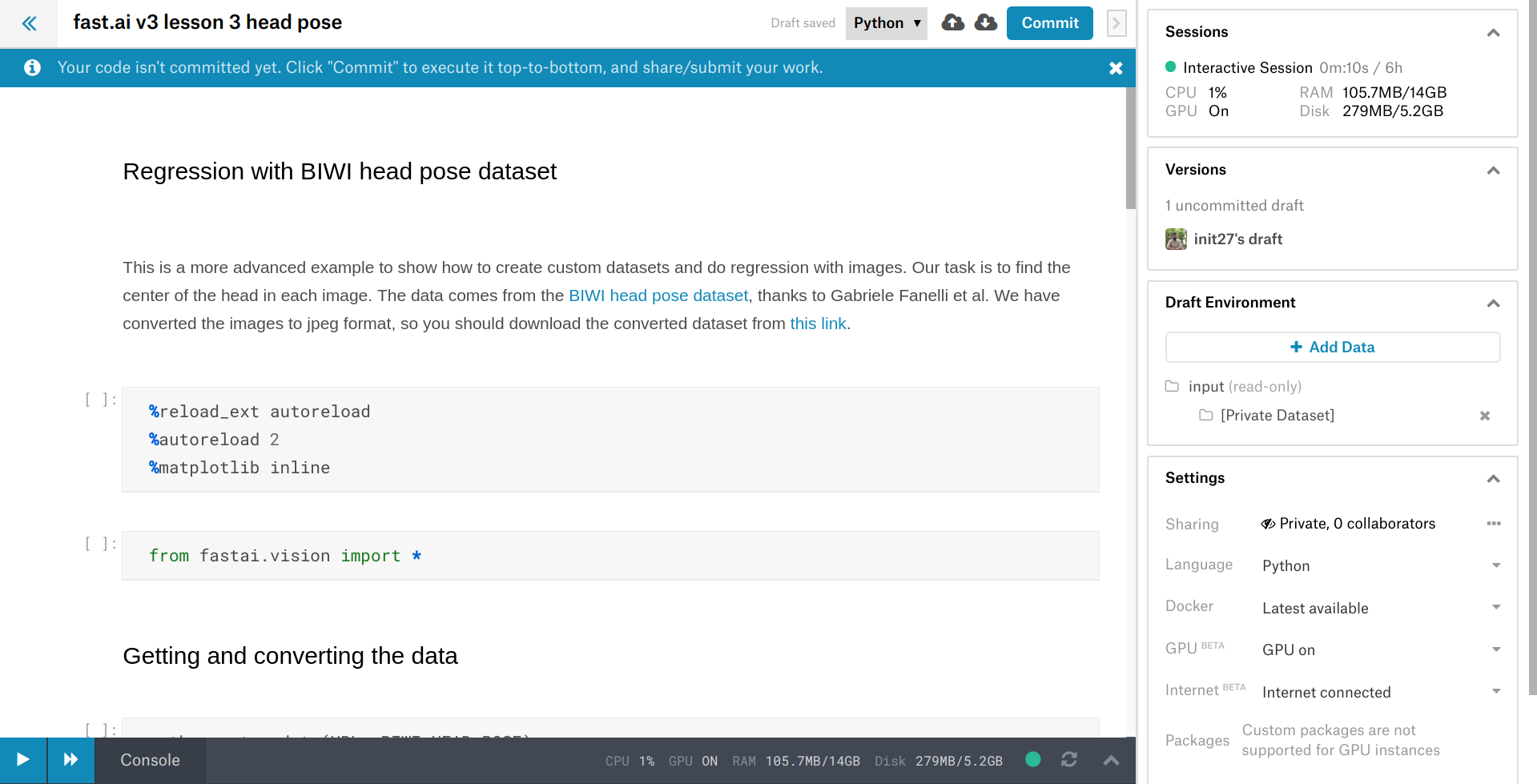
Note that the first time you access a dataset, Kaggle will require you to verify your phone number by sending a text message.
Resources & Limitations
- Kaggle kernels are run free of cost.
- Notebook aren’t updated at same frequency as in the fastai repository
- Not officially supported by the fastai team (These are being maintained by Sanyam Bhutani, relevant discussion thread)
- GPU Time (K-80 instance) is limited to 6 hours (Per session).
- Disk usage is limited to 5 GB per kernel.
- RAM is limited to 14 GB per kernel.